When attempting to create a Java Web service (e.g. a bottom up service, based on a java bean service implementation) in Netweaver Developer Studio (NWDS), you might receive the following cryptic error message:
"The service implementation selected is invalid."
It is as clear as mud - but the issue here is that the class name of the service implementation is lower case. To resolve the issue, just refactor the class with a right click on the offending java file and change the first letter to upper case. Quite painful if you ask me - they really need a better explanation than that in their user interface!
 Fix it with a refactor:
Fix it with a refactor: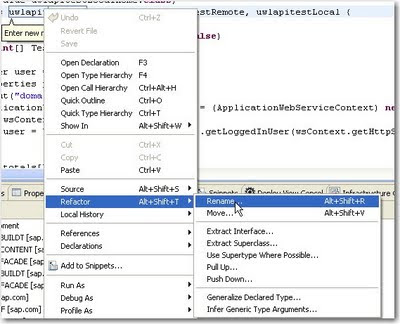
2 comments:
“SAP NetWeaver Developer Studio”Java-based multiple-layered business applications offers large-scale Java projects. It's provide developers to highly flexible development process.
Post a Comment