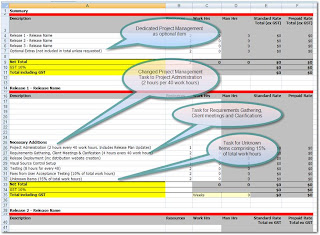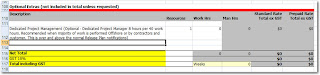The below is a snippet of an email I sent to resolve an issue we had with "Project Management" one of the problems was that our client thought it was one thing (based on their experiences), and we had a different notion of what "Project Management" was.
==========
<Email Snippet>
==========
Marlon,
I think some of our clients such as Westlink and Pfizer have a set idea of what Project Management is – they believe it implies “Dedicated Project Management and Oversight”. We have typically not been providing this as part of our other “Project Management” tasks in many projects, and this could lead to disappointment. In the extremely successful Maximus project, Peter McKeown from Symmetric was doing the project management by:
a. constantly planning
b. suggesting alternative options
c. talking to the clients
d. dictating our work for us
e. giving the project a high level of visibility by organising Friday demos and making sure all stakeholders were present and gave input.
This worked very well. He added real value as a Project Manager.
Project ManagementI see project management as separate from creating release plans and the day-to-day meetings that developers have with clients. I don’t believe we are doing project management just by having developers send release plans and sending clarification emails.
Project management is not what developers do. Consequently, I have separated this dedicated function out as an optional extra in the SSW Proposal Template. It is like an insurance policy and really needs to be done by a dedicated person that will perform the following function (as per Wikipedia):
"The planning, monitoring and control of all aspects of the project and the motivation of all those involved in it to achieve the project objectives on time and to the specified cost, quality and performance."
“Project management is quite often the province and responsibility of an individual
project manager. This individual seldom participates directly in the activities that produce the end result, but rather strives to maintain the progress and productive mutual interaction of various parties in such a way that overall risk of failure is reduced.”
I believe the project manager should take on the role of and liaising with the client about problems and potential problems with the project. It is the project managers role to do the following:
1. Helping to make sure the customer is informed of budget overruns and technical issues and given the earliest possible opportunity to:
a. stop the project
b. remove tasks
c. reassign tasks to cheaper resources (e.g. China).
d. Reassign the tasks to more effective resources
This is assisted by generating Timing, ETAs and financial reports that developers don’t normally generate:
a. Financial Reporting e.g. using Microsoft Project via TFS WorkItems (based on our proposal spreadsheet) to show baseline estimates against actual figures and predict problems and deadlines.
b. Updating TimePRO projects and the project status and sending out the Project Progress report.
2. Keeping a close eye on developers/team leaders to see if there are any problems that have simpler solutions or would be better done by an expert/outside resource or using a 3rd party tool.
3. Helping to make sure that the
ongoing quality of the product is good standards are enforced. E.g.
a. Identify opportunities for automated testing and unit tests.
b. Running code auditor/SQL auditor/FXCop.
c. The most effective tools are used such as using code generators for repetitive work.
d. Suggesting refactoring possibilities if there is repetitive code.
4. Helping to Removing any client-side or developer-side bottlenecks to development (e.g. following up questions that the client is not answering/developers just waiting on response or are stuck with a product bug or coding issue)
5. Helping developers to determine what should go into the current release and what should go later (scoping – ie what is in scope/out of scope)
6. Updating the scope documents (this is not done in normal projects; we typically create the document and leave it to gather dust)
2 main tasks are performed by developers which were previously classified as “Project Management” by us are:
1. “Project Administration” which includes creating releases and sending out release plans and done emails & timesheets
2. “Requirements Gathering, Client Meetings and Clarifications”
With this in mind.... I believe that dedicated project management (e.g. what I’ve been doing with Westlink) should be an optional extra in the template. I have updated the template accordingly as follows:
Updates to Template:
1. Changed
“Project Management” to
“Project Administration” (I think it reflects our activities more accurately for that task). I kept Project Administration (primarily Timesheets and Invoicing) at 2 hours per 40 work hours.
2. Added new task type – “Requirements Gathering, Client Meetings and Clarification.” I put this down as 4 hours per 40 work hours.
3. Added an “Optional Extra Items” Group to clearly indicate that a dedicated Project Manager is not normally used on our projects. Our normal task system (eXtreme Emails) provides basic project management capabilities.
4. Includes the “Weeks” calculation
Figure 1 - Updates to the SSW Proposal Template
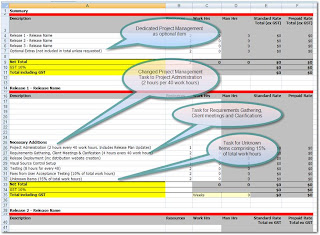 Figure 2 - Added Dedicated Project Management as an optional Extra for the whole project
Figure 2 - Added Dedicated Project Management as an optional Extra for the whole project 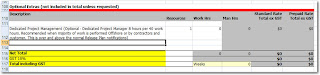
==========
</Email Snippet>
==========