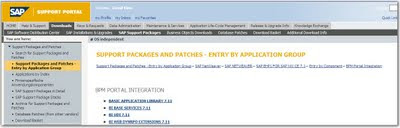SAP iViews are one of many mechanisms by which you can surface SAP content into a SharePoint site. This post describes how you can show the SAP Universal Worklist (UWL) in SharePoint through a custom web part called the Object Tag Page Viewer.
As desribed in an MS white paper ( http://download.microsoft.com/download/B/F/2/BF2C3AAD-BC64-496C-B3BC-72ADD9617E2C/iView%20Integration%20with%20Microsoft%20Office%20SharePoint%20Server.pdf):
"There are scenarios where an end user would require logging in to SAP GUI or SAP Portal to perform some of their commonly performed operations. It would be convenient if these operations were performed from a portal like Microsoft Office SharePoint Server Portal (MOSS) which an end user might be using more frequently. In such scenarios the best point of integration is to display SAP iViews or Web Dynpro iViews in MOSS. MOSS out of the box provides two web parts that can be used for displaying pages from portals/web sites outside MOSS. These are Page Viewer Web Part and iView Web Part. When configuring SAP iView or Web Dynpro iViews, these web parts can go in to an infinite refresh loop with some iViews. In order to overcome this issue, there is a need to develop a custom web part that would display the SAP iView. The Object Tag Page Viewer Web Part is an approach that allows MOSS portals to display these iViews. "
While the document above covers the creation of the custom web part, there are a few issues with it:
- a) It doesn't cover how you set up or consume something like the SAP UWL (The UWL is basically the same thing as the Task list in SharePoint)
- b) The code in the whitepaper is not complete.
The Object Tag Page Viewer Web Part (Code)
using System;
using System.Runtime.InteropServices;
using System.Web.UI;
using System.Web.UI.WebControls;
using System.Web.UI.WebControls.WebParts;
using System.Xml.Serialization;
using Microsoft.SharePoint;
using Microsoft.SharePoint.WebControls;
using Microsoft.SharePoint.WebPartPages;
using System.ComponentModel;
namespace Microsoft
{
///
/// Created as per pdf Document "SAP iView Integration with Microsoft Office SharePoint 2007"
///
[Guid("a9c26185-1970-4f29-b45c-edad343938c1")]
public class ObjectTagPageViewer : System.Web.UI.WebControls.WebParts.WebPart
{
const int heightWidth = 150;
#region Properties
////// The URL to display in the Object Tag ///
private string pageUrl = "http://";
[Personalizable(), WebBrowsable(true), Browsable(true), Category("Custom Property"), DefaultValue("http://"), WebPartStorage(Storage.Personal),
FriendlyName("Page Url"), Description("Default page URL such as http://www.live.com")]
public string PageUrl { get { return pageUrl; } set { pageUrl = value; } }
#endregion
///
///
///
///
protected override void OnPreRender(EventArgs e)
{
if (base.Height.IsEmpty)
{
base.Height = heightWidth;
}
base.OnPreRender(e);
}
protected override void Render(HtmlTextWriter output)
{
if (String.Compare(pageUrl, "http://") == 0 String.IsNullOrEmpty(pageUrl))
{
output.WriteBreak();
output.WriteLine(@"To link to content, <a id="'ObjectTagPageViewer_" href="javascript:MSOTlPn_ShowToolPane2Wrapper("> output.WriteBreak();
}
else
{
if (Uri.IsWellFormedUriString(pageUrl, UriKind.Absolute))
{
string objectTagID = "outputObject_" + base.UniqueID;
output.AddAttribute(HtmlTextWriterAttribute.Id, objectTagID, false);
output.AddAttribute(HtmlTextWriterAttribute.Name, objectTagID, false);
output.AddAttribute(HtmlTextWriterAttribute.Width, "100%", false);
output.AddAttribute(HtmlTextWriterAttribute.Height, "100%", false);
output.AddAttribute(HtmlTextWriterAttribute.Type, "text/html", false);
output.AddAttribute("data", pageUrl, false);
output.RenderBeginTag(HtmlTextWriterTag.Object);
output.RenderEndTag();
}
else
{
output.WriteBreak();
output.WriteLine("Please enter a valid Absolute Page Url ");
output.WriteBreak();
}
}
}
public ObjectTagPageViewer()
{
}
}
}
Setup of iView Web Part to show the SAP UWL
- Go to http://insert_ce_server_name_here/irj/portal and log in.
- Go to Content Administration -> Portal Content -> Content Provided by SAP -> End User Content -> Standard Portal Users -> iViews -> com.sap.netweaver.bc.uwl.iviews -> Universal Worklist
- Right Click - > Preview

- Use the url that shows in the new preview window and put it into an Object Tag Page Viewer Web Part that you’ve added to a SharePoint Web Part page (as per the Microsoft Whitepaper)

- Et voila! SAP UWL now shows in SharePoint. Clicking on tasks opens them up into another window - from where the user can action the task.
- Tasks now open up in a new window for actioning: