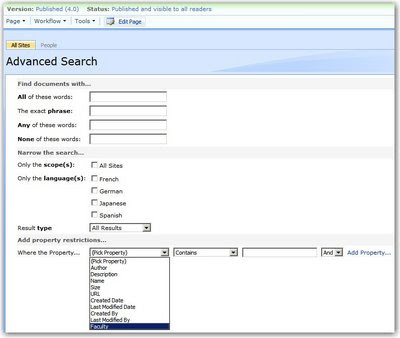
To Add a custom field to the Advanced Search, you have to do the following:
- Go to the Advanced Search page of the Search Center itself and switch the page to edit mode
- When in Edit mode, Modify the Advanced Search web Part
- Expand the "Properties Node" in the Advanced Search Web Part
- Add an element to the PropertyDefs element with your field:
- Before this entry will appear in the drop-down menu in the Advanced Search Web Part, you’ll also have to add a PropertyRef element as a child to the ResultType element.
For more detail on how Search works for custom fields, see http://msdn.microsoft.com/en-us/library/bb608302.aspx

No comments:
Post a Comment